Create / Import Policy Rules from the Query Table
Now that Panoptica has comprehensive Policy Management capabilities, wouldn’t it be nice if you could create Security Graph Rules directly from the Security Graph Query Library? Well, now you can – in two ways!
The Security Graph Query engine offers enhanced visibility and deeper understanding of your security landscape. After building complex queries to learn exactly what you want to know about your environment, you can save the most useful queries in the Query Library, for future use.
Now you can take any security graph saved in the Query Library and generate a new Security Graph Rule using the same logic. See Security Graph Query for details.
Conversely, if you’re looking for inspiration creating a Security Graph Rule in the Policies page, click the Import query from library link to open a list of all the queries you’ve already built and saved. No need to reinvent the wheel.
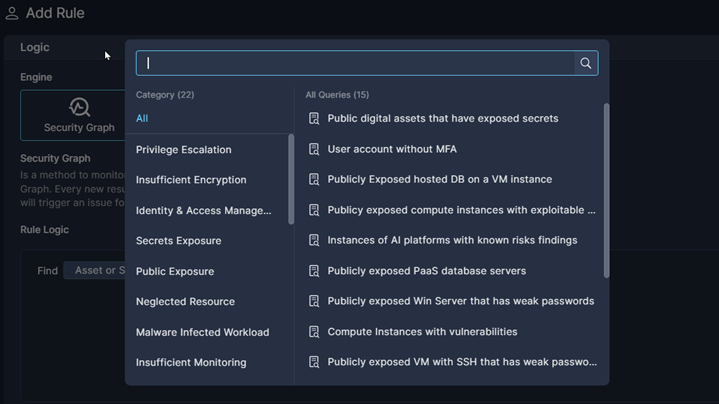
See Security Graph Rules for details.
