Jira Integration Now Detects Mandatory Fields
8 months ago
When onboarding a new Jira project, Panoptica now automatically detects all mandatory fields for that project. During configuration, you can assign default values for any fields that are not automatically filled in by Panoptica. This ensures that new tickets are created with all the required fields, making it easier to generate Jira tasks across the Panoptica platform.
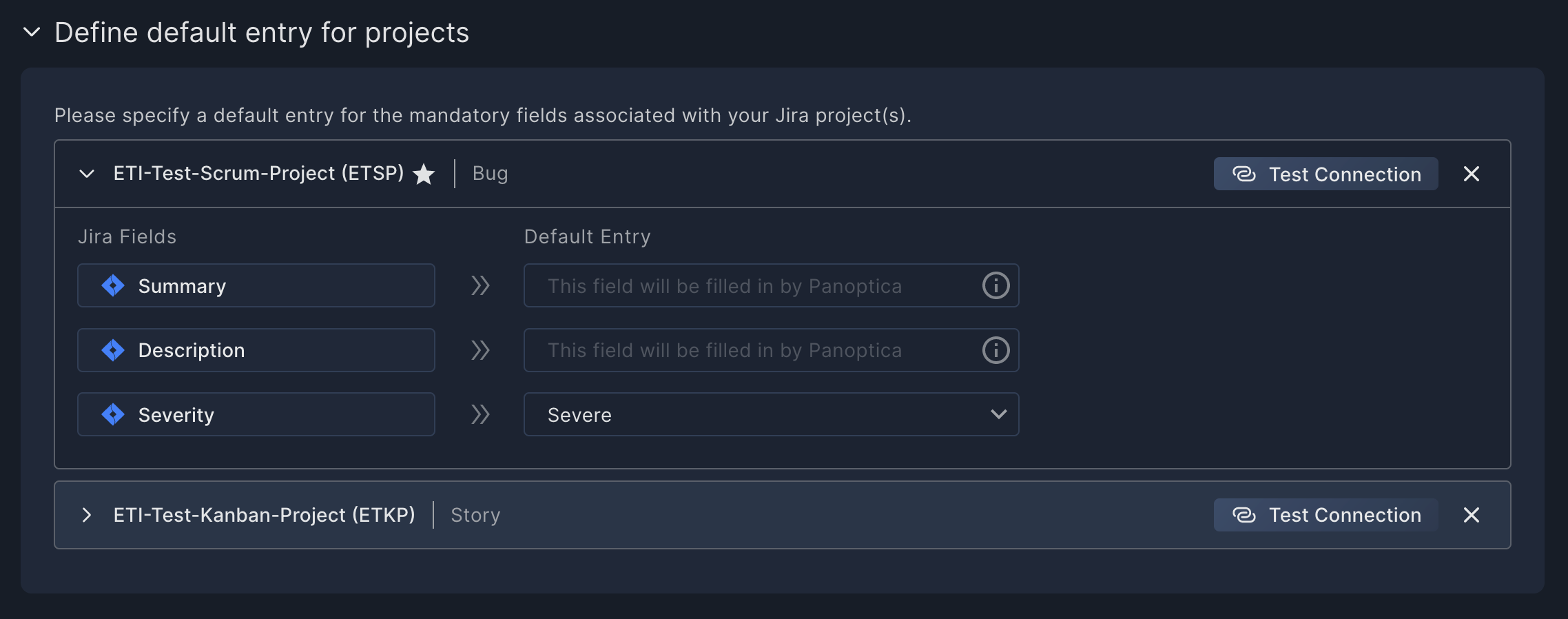
When creating a Jira ticket through Panoptica, the create ticket window includes all mandatory fields for the selected project. You can edit the default entries as needed. For more information, see our documentation on Jira Integration.
