Usability Enhancements – July 2024
8 months ago
Updates to the Panoptica platform bring usability enhancements and under-the-hood improvements.
- Enhanced Asset Tooltips on Graphs: See more summary details when hovering over asset nodes wherever Panoptica’s graph database appears: Attack Path Analysis, Root Cause Analysis, Security Graph, etc. In addition to asset and account names, you’ll also see region, findings, data types, and other relevant information.
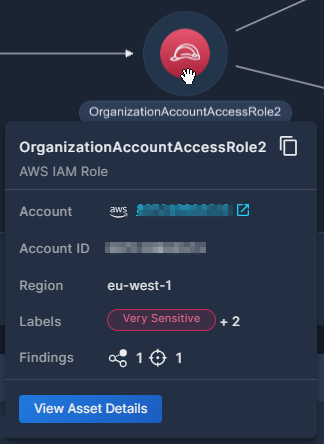
- Sensitivity Levels in Attack Path Severity: If the assets appearing in an attack path have sensitivity levels – configured manually or automatically – the severity of the attack path now reflects the sensitivity of the assets.
- More and Better Asset Labels : You can now select from three sensitivity levels when labeling resources in the Asset Inventory: Very Sensitive, Sensitive, and Moderately Sensitive. We have also separated the Known Admin and Ignore buttons, to simplify your asset management. All the assigned labels will appear in the overview table.
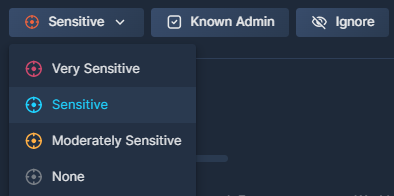
- Fifteen AWS Regions Added to Workload Scanning: To globalize our footprint and reduce your costs, we have added support for CVE scanning, weak password detection, and data classification in 15 additional AWS regions across six continents. (Sorry, Antarctica)
- Persistent Filter for Code & Build Assets: New sections have been added to the Scope & Accounts filter for your SCM assets. If you’ve onboarded a GitHub or GitLab organization, use the [Top Bar Filter] to focus the view across the Panoptica console.
- Exclude Trusted Address Block: You can now exclude trusted IP addresses from Panoptica's Attack Path Analysis – such as those associated with GCP's Identity-Aware Proxy (IAP). Contact your Cisco Customer Success team about setting up an allowed list.
