Bitbucket Integration
Connect Atlassian Bitbucket to Panoptica to discover security risks earlier in the development pipeline. Installing our Bitbucket application automatically integrates your Bitbucket project with Panoptica, enabling advanced security scanning of your repositories.
Prerequisite
You must be an Administrator of the project you wish to integrate in order to install our Bitbucket application.
Install application
-
To get started, navigate to Code Security in the Panoptica console UI navigation pane, and click + Add Repository to open a drop-down box listing the SCM providers Panoptica supports.
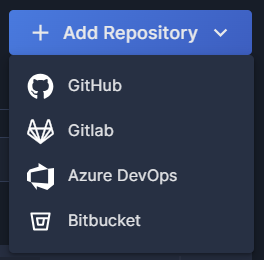
-
Select Bitbucket to open a new tab to your Bitbucket account. Log in if prompted.
-
You will be asked to confirm Panoptica's access to your Bitbucket account.
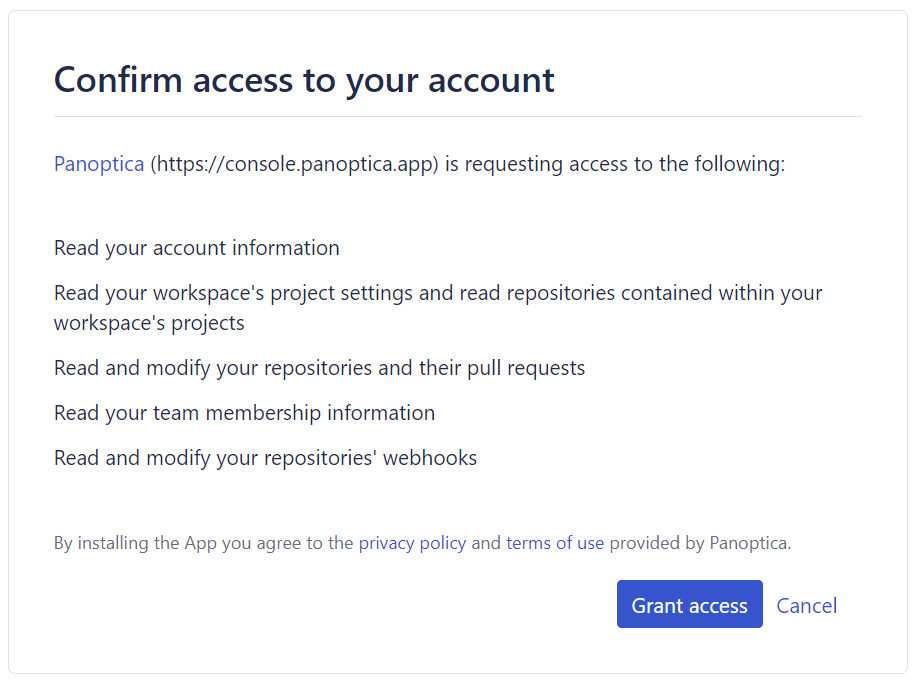
-
Click Grant access to complete the integration, and return to the Panoptica Console UI.
Complete integration
After successful installation, you will be redirected back to the Panoptica console, landing on the Repositories tab. Here you will see the Bitbucket repositories you just added to Panoptica.
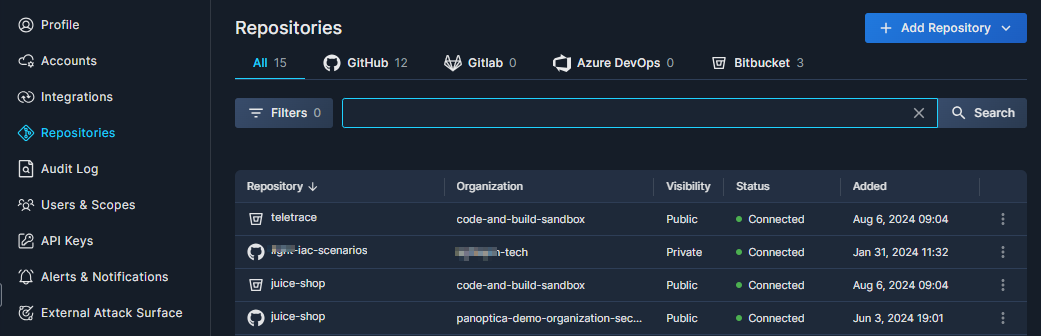
The Bitbucket integration adds all of the repositories in your Bitbucket account. To exclude any of the repositories from Panoptica's scans, click the three dots (⁝) at the end of that record and select Exclude repository.
Panoptica will scan all of your SCM repositories regularly for code security and posture assessment. See Code Security and CI/CD Posture to learn more.
Updated 8 months ago
