ServiceNow Integration
Overview
Panoptica's ServiceNow integration enables you to create ServiceNow tickets directly from various Panoptica features, such as Attack Path Analysis, Vulnerability Management, Security Posture, and Root Cause Analysis.
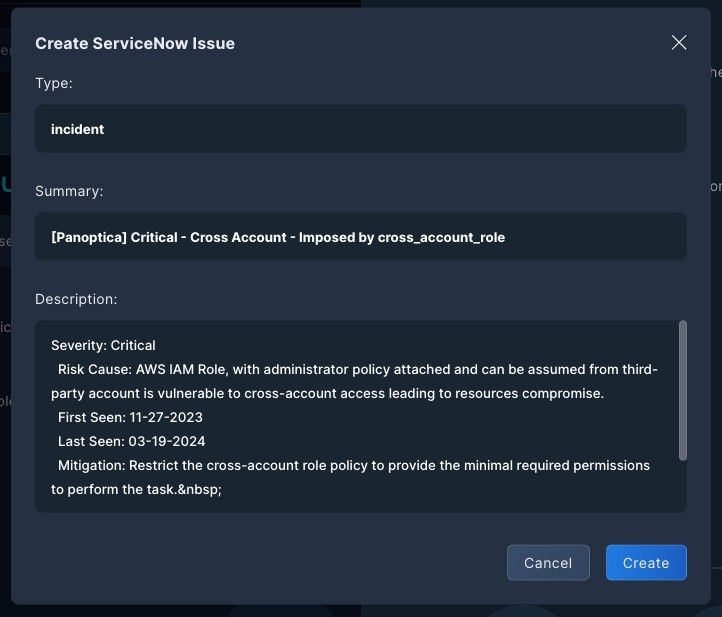
Prerequisite
A ServiceNow user with rights to manage tickets in your ServiceNow instance.
Integration Steps
The ServiceNow integration is configured from Panoptica's Settings page. Select Settings in the navigation pane, then Integrations. Select ServiceNow to open a pop-up overlay where you configure the integration.
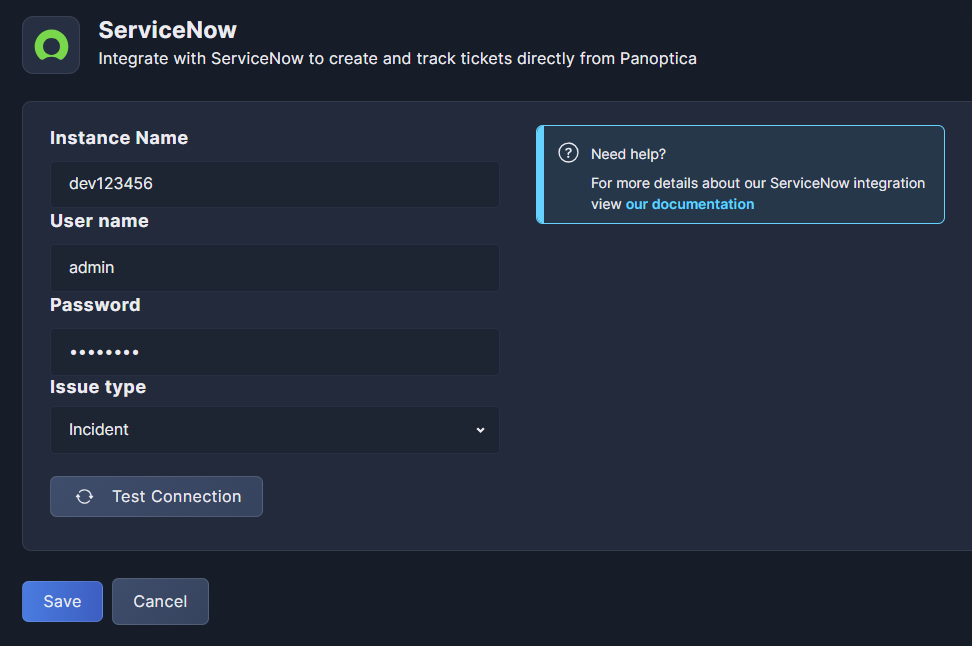
- In the Instance Name field, enter the name of your ServiceNow instance.
- In the User name field, enter your ServiceNow user name.
- In the Password field, enter your ServiceNow password.
- In the Issue Type field, select the type of ticket you want Panoptica to create.
Don't forget to click Save.
Integration Test
To make sure all is in order, click Test Connection to test the integration between ServiceNow and Panoptica.
The Test Connection will create a test ticket in your ServiceNow account.
Updated about 1 year ago
