IntSights Integration
Overview
Panoptica's IntSights integration enables Panoptica users to enrich their CVE data and risk score using IntSights Intelligence dark web threat intelligence data.
You can enable this feed by following the steps below.
Integration Steps
IntSights integration is configured from Panoptica's Settings page (Settings > Integrations > IntSights).
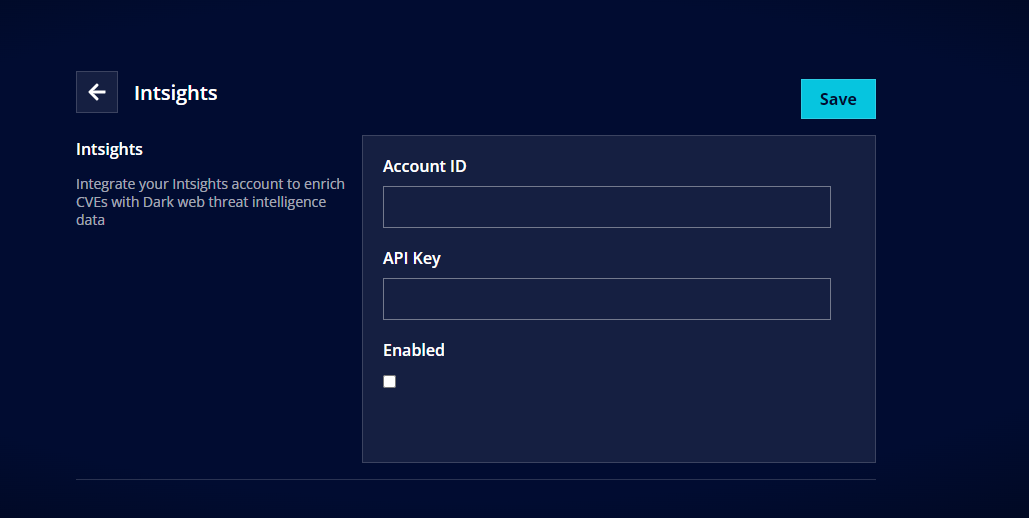
-
In the Account ID field, enter the account ID. The account ID is is a unique ID that represents your IntSights account. When you generate the API, the account ID is also displayed. You may need to revoke a key in order to generate it. It is recommended to contact your IntSights administrator before doing so.
-
In the API Key field, enter the API key. This key is used to connect to various external software solutions.
To generate the API key:
a. From the ETP Suite on your IntSights account, select Settings > Subscription.
b. In the Downloads section, click Generate API Key. The new key is displayed, together with the account ID.
- Select the Enabled checkbox to enable the integration.
- Click Save.
Updated over 1 year ago
