Kubernetes Controller Migration
If you deployed Panoptica's Kubernetes controller prior to March 2024, you may need to migrate your controller to the latest version. Controllers that require migration are indicated by a "legacy" tag in the Controller version column of the Accounts table. If you have legacy controllers, please follow the steps below to migrate them to the latest version.
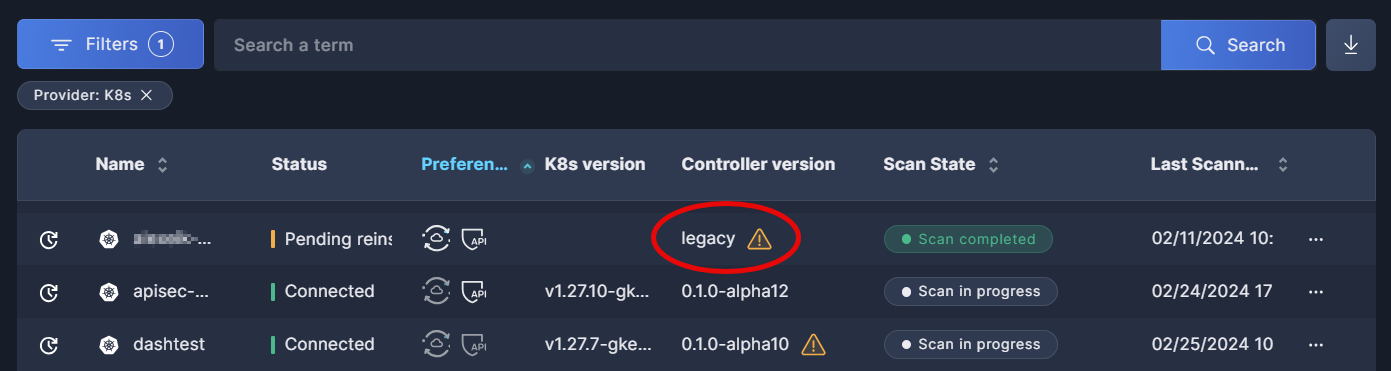
While your legacy controllers are still operational for now, we urge you to complete this migration as soon as possible. You will not be able to make any changes to a legacy installation. On the other hand, you do not need to worry about your data in the Panoptica platform. That has already been securely migrated to the new architecture, so all you need to do is update the Panoptica K8s controller in your environment.
Migration to the latest controller is a two-step process. You first need to uninstall the legacy Helm charts, allowing all the old resources to be cleaned up. Then you simply install the new chart, using a customized Helm command generated by the Panoptica platform.
Migration instructions
To migrate your legacy controller using the Panoptica console, log into Panoptica and select Settings in the navigation pane. Choose the Accounts tab, and click the Kubernetes quick-filter to view only the Kubernetes clusters that have been deployed.
For every cluster where the Controller version is listed as "legacy", click the three dots (•••) at the end of the line to open a drop-down list of actions. Select View Instructions.
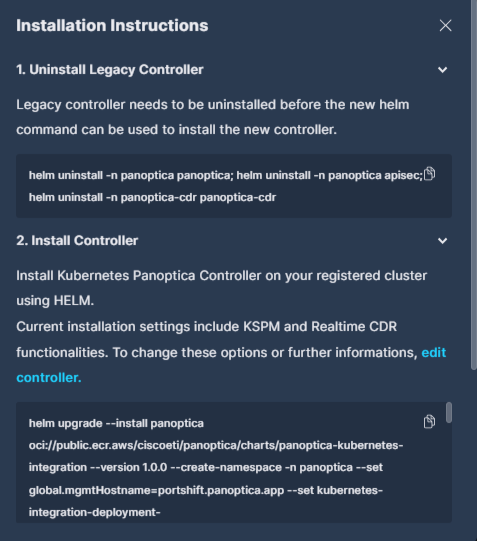
Uninstall legacy controller
To uninstall a legacy Kubernetes controller installed in your environment, copy the helm uninstall commands from the Installation Instructions overlay. For convenience, use the Copy button in the corner of the text window.
Note that there are three helm uninstall commands listed, for the three modules: the core Kubernetes controller, the API Security controller, and the Smart CDR controller. You definitely want to run the first one, to uninstall the core Kubernetes controller:
helm uninstall -n panoptica panoptica
However, you should only uninstall the API Security (apisec) or Smart CDR controllers if you previously installed them.
helm uninstall -n panoptica apisec
helm uninstall -n panoptica-cdr panoptica-cdr
If you're not sure what modules are deployed in your cluster, check the Preference column in the Accounts table.
Install latest controller
Once the legacy charts have been removed, you're ready to install the new one. You'll find a customized Helm command for the cluster you previously registered in Panoptica on the Installation Instructions overlay, under Install controller. Simply copy that Helm chart command – again, using the convenient Copy button in the text window – and run it on a machine with deployment permissions.
Once the new chart has been installed, check the Accounts table in the Panoptica console to see the updated Controller version.
You can now manage the controller deployment using our new CLI, and customize it using additional Helm chart values available at Advanced Kubernetes Integration.
Updated 11 months ago
